How to Close a Credit Card with Citibank 2025: A Step-by-Step Guide

Closing a credit card can be a significant financial decision, and it’s essential to do it correctly to avoid any negative impact on your credit score or unexpected fees. If you’re a Citibank USA credit cardholder and have decided to close your account, this guide will walk you through the process step-by-step. We’ll cover various methods, including canceling via phone, email, customer support, and online, as well as provide information on Citibank’s cancellation policy and answer some frequently asked questions.
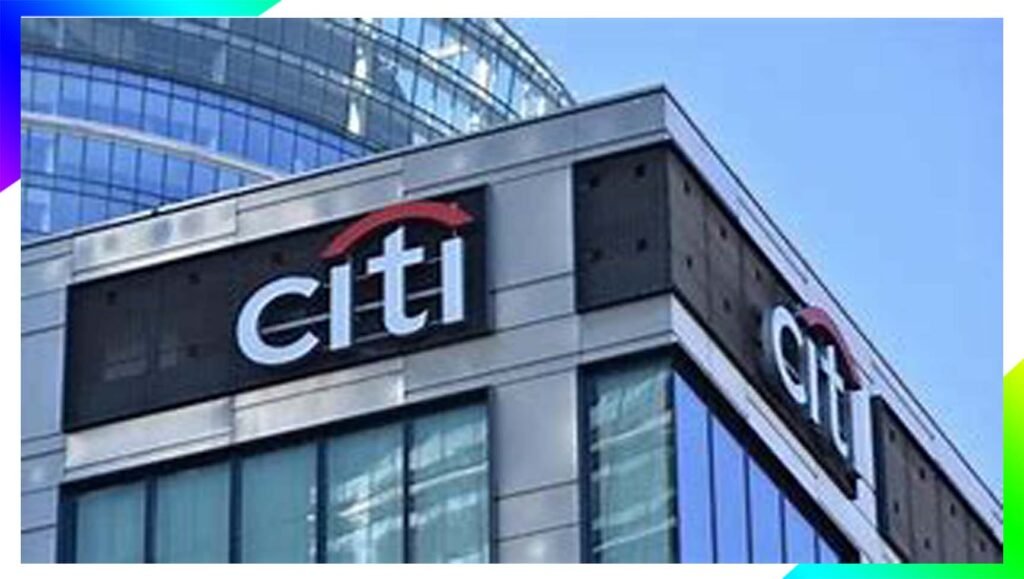
Cancellation Policy of Citi Credit Card
Before closing your Citibank credit card, it’s essential to understand their cancellation policy:
- Outstanding Balance: You must pay off any remaining balance before closing your account.
- Rewards and Points: Unused rewards or points may be forfeited upon account closure. Check your rewards balance and redeem them before closing the account.
- Annual Fees: If you cancel your card mid-year, you may still be responsible for paying the annual fee.
- Credit Score Impact: Closing a credit card can affect your credit utilization ratio and credit history, potentially impacting your credit score.

How to Close a Credit Card with Citibank 2025: A Step-by-Step Guide
1. Cancel via Phone
One of the most straightforward ways to close your Citibank credit card is by calling their customer service. Here’s how:
- Locate the Customer Service Number: Find the number on the back of your credit card or on Citibank’s official website.
- Call Citibank Customer Service: Dial the number and follow the prompts to speak with a representative.
- Verify Your Identity: Be prepared to provide your account number, Social Security Number (SSN), and other personal details to verify your identity.
- Request Account Closure: Clearly state that you want to close your credit card account.
- Confirm Zero Balance: Ensure your account has a zero balance before closing. If there’s an outstanding balance, ask for the payoff amount and pay it immediately.
- Get Confirmation: Request written confirmation of the account closure via email or mail.
2. Cancel via Email
If you prefer written communication, you can close your Citibank credit card via email. Here’s how:
- Compose an Email: Write an email to Citibank’s customer service team. Use the email address provided on their official website (e.g., customer.service@citi.com).
- Include Required Details: In the email, include your full name, credit card number, contact information, and a clear request to close your account.
- Verify Identity: Citibank may respond with a request for additional verification, such as a copy of your ID or a signed letter.
- Wait for Confirmation: Once your request is processed, you’ll receive confirmation of the account closure.
3. Cancel Through Customer Support
If you’re near a Citibank branch, you can visit in person to close your account:
- Locate a Citibank Branch: Use the branch locator tool on Citibank’s website to find the nearest location.
- Bring Required Documents: Carry your credit card, government-issued ID, and any other necessary documents.
- Speak to a Representative: Request to close your credit card account and follow their instructions.
- Confirm Zero Balance: Ensure your account balance is zero or pay off any remaining balance.
- Get Confirmation: Ask for written confirmation of the account closure.
4. Online Process
Citibank also allows you to close your credit card account online through their website or mobile app:
- Log In to Your Account: Visit the Citibank website or open the mobile app and log in using your credentials.
- Navigate to Account Services: Look for options like “Account Management” or “Services.”
- Request Account Closure: Select the option to close your credit card account.
- Follow Instructions: Complete any required steps, such as verifying your identity or confirming your request.
- Confirm Zero Balance: Ensure your account balance is zero before proceeding.
- Receive Confirmation: You’ll receive an email or notification confirming the closure.
5. Offline Process
If you prefer traditional methods, you can close your Citibank credit card by sending a written request:
- Write a Letter: Include your full name, credit card number, contact information, and a clear request to close your account.
- Send to Citibank: Mail the letter to Citibank’s customer service address. You can find the correct address on their website or your credit card statement.
- Wait for Confirmation: Citibank will process your request and send you written confirmation of the account closure.
Frequently Asked Questions (FAQ)
1. Will closing my Citibank credit card affect my credit score?
Yes, closing a credit card can impact your credit score by reducing your available credit and potentially shortening your credit history. However, the impact varies depending on your overall credit profile.
2. Can I reopen a closed Citibank credit card account?
No, once your account is closed, it cannot be reopened. You’ll need to apply for a new credit card if you want to become a Citibank cardholder again.
3. How long does it take to close a Citibank credit card?
The process is usually immediate once you request closure, but it may take a few days to receive written confirmation.
4. What happens to my rewards when I close my Citibank credit card?
Unused rewards or points may be forfeited upon account closure. Be sure to redeem them before closing your account.
5. Can I close my Citibank credit card if I have an outstanding balance?
No, you must pay off your balance before closing the account. You can still request closure, but the account will remain open until the balance is paid in full.
6. Is there a fee to close a Citibank credit card?
No, Citibank does not charge a fee to close your credit card account.





